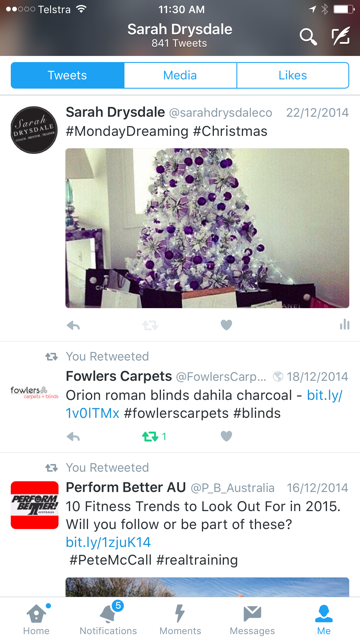How to use Hastagify to find the perfect hashtags to rapidly grow your audience on Twitter
I am not sure if you are a bit like me. Have you had your head shoved under a pillow on the topic of hashtags. Do you know what they are you and how to use them? Well I am just learning to and today I want to share what hastags are and how you can use hastagify to find the right ones to use on Twitter for your business.
What are hashtags #
Hashtag is a word or phrase preceded by a hash or pound sign (#) and used to identify messages around a specific topic or category of interest. They are used heavily on Twitter and Instagram and to a lesser extent on Facebook. They basically allow you to search for similar content that has the same hashtag.
Anyone can create a hashtag at anytime simply by putting the # symbol in front of word.
With Twitter you need to enter the hashtag into the tweet itself. So you you are typing your tweet you need to think about how you can incorporate the hashtag into the words you are using. For example
#Entrepreneurs today need to have a #successmindset. Without it they will #fail
After a hashtag has been created, other Twitter users can use that hashtag in their own tweets to add to the larger conversation about that topic.
Here is an example of a post from Twitter. In the first post I used #mondatdreaming and #christmas
1. Hashtags get your content discovered
Hashtags are the way that your posts are discovered. This is how people search for topics that are interested in on social media. Its really not a new topic. We have been using categories and tags on blog posts for years. On social media there is only one way to search for interesting info and its via hashtags.
Hashtags give us the opportunity as small business owners to join conversations on topics that interest us and our customers. If you want your content, your conversation, your idea to be seen you need to use hashtags so it can be found.
2. Hashtags allow you to reach your ideal customer
So if you want your message to reach your audience of ideal customers you need to use hashtags. For example if you have an online pet store then you will want to find hashtags that are relevant to pet owners. For example #pets, #mypets or #petpic.
3. Hashtags allow you to hear what others are saying about you
You can monitor what others are saying about you from the hashtags about your business. This is a key point you should come up with a hashtag that is unique for your business. For example #yourbusinessname. In my case its #sarahdrysdale. It needs to be unique. Hopefully its all good!
4. Hashtags allow you to offer stella customer service
If you are following your hashtags you can watch for compliants or comments. Respond to this quickly and positively. This can have a very positive impact when other potential customers see the post.
5. Hashtags keep you up to date on your competitors and your industry
Keeping an eye on the hashtags used in your industry will keep you up to date on what your competitors are doing and the latest happenings in your industry. It means you can react and respond to this events, issues and news quickly. You can be part of the conversation by posting using the same hashtags.
How Hashtagify can help you discover the right hashtags for you
Hastagify is essentially a search engine for Twitter hashtags. It helps you to find the best and most used hashtags for the topics you want to post on. It will also show you who are the influencers for these hashtags. An influencer is someone who has a huge following.
Hashtagify shows you the top 10 hashtags related to the hashtag you entered. This is a free service. If you enter a tag with only a small number of uses it won't come up and you can try their paid service to find out more information.
Here is one of my search results in the image below.
So this with this tool you can:
Find conversations to join
See a visual representation of the relationship between the different tags
See the most recent tweets for that tag in the right hand column
Find out who the influencers are for that tag so you can connect with them.
Here are a couple of other tools you can use to help you with hashtags for Twitter:
Twitonomy
Hashtags.org
Tagboard
A few pointers
Twitter's best practices suggest you not use more than two hashtags in the tweet. This can dilute their usefulness for other users, and makes the tweet really hard to read.
I would love to hear your tips on using Hashtags on twitter. What have your discovered?
Please note - I am not a social media guru. My goal is to share what I am learning as I learn it - so that it can help others learn and grow too.