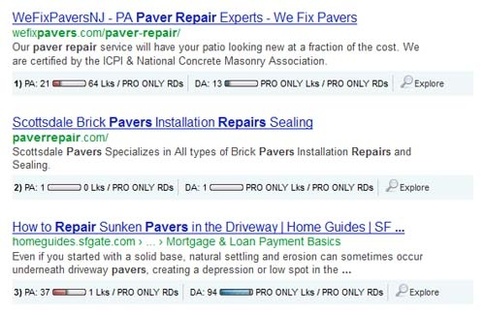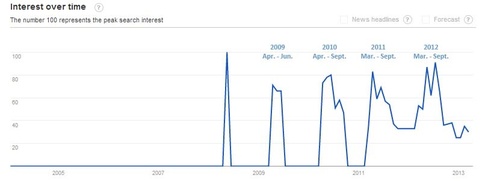How to Find Keywords
Finding Keywords I Can Win
I know I’m not alone in saying it’s not easy to find keywords. Most of us have a lot riding on how well a keyword phrase performs in search results. While a good keyword is only a small portion of an overall strategy I believe it is one of the most important. A keyword tells search engines like Google and Bing just what the heck it is you are talking about. Without targeting a particular topic you might as well throw a lot of your other efforts out the window.
So how do you find keywords that will drive traffic and generate sales?
I am going to cover a few strategies I use to select keywords. I use the following strategies for every website I manage.
It doesn't matter if your website has a page rank of 1 or a page rank of 6. Using the following methods you will be able to capture low hanging fruit that can bring traffic to any website regardless of its rank.
Getting the Right Tools
To start you are going to need the SEOmoz MozBar. This is a free tool that can be added as an extension to Firefox or Chrome browsers.
Starting Keyword Search
After you have downloaded and installed the MozBar you can start the process of finding keywords.
For this example I am going to pretend I work in the landscaping industry. The particular service I am trying to get found for is paver restoration.
I’m going to lead you through the process of selecting a keyword step by step. I will cover general rules of thumb and best practices so you will understand the strategy instead of trying to copy it. Once you learn how to use this strategy you will become very efficient in selecting keywords. Before we start analyzing keywords for search volumes and competition I want to cover a few principals and guidelines Google uses in their algorithm. Understanding these principals will help you understand what Google is looking for and what they don’t like.
Google's Golden Rules Using a Relevant Keyword
Don’t try and trick people. Use a keyword that accurately describes your content. If you are writing about cat food don’t choose a keyword like funny cats. You want to make sure that the keyword you ultimately decide on accurately portrays the service, product or informative topic you are covering. While this sounds like a given it can be a little trickier than you think.
A few months back I had a client who was a nutritionist. She was looking for keywords for her website. She wanted to target the word nutritionist. After looking into the keyword I quickly discovered people searching the word nutritionist were not looking for nutrition counseling services. Instead, they were actually searching for how to become a nutritionist, nutritionist salaries, and nutritionist degrees.
So how do you make sure that when someone searches your keyword they actually are looking for the content you are creating?
Let’s start off with a simple Google search. Using the example above “Paver Restoration”
Do you see the recommendations Google is making? This is the quickest way to see what people are searching for when they type “Paver Restoration.” Since I am making a page to sell paver restoration services these results look promising. Looking at these results you can see people who searched for paver restoration were looking for a restoration service.
Are people looking for your page when they type the keyword you selected?
When you start analyzing alternative keywords it’s important to use this test to make sure the keyword you select is relevant to your content before you make your final decision. More times than not the original keyword I select is not the keyword I end up using so keep this step in mind for later on.
Stop Words
Stop words are words like our, and, we, me, for, I, etc. Including stop words in your target keyword will hurt your campaign. We will talk about implementing keywords in your content in our next tutorial, but for the purposes of this tutorial I just wanted to show you that these words do not impact search volumes.
The Importance of Long Tail Keywords
Another thing to consider here is other searches that include your keyword and keyword phrase. If you type pavers into the keyword tool it will return the results of:
Now you might think this is a great word for your site, but there are many things to consider here. First off we are not selling pavers, we are selling paver restoration services. Secondly, this is the total monthly searches for all queries with the word pavers. For example, this number would include searches for paver restorations, paver repairs, concrete pavers, brick pavers, patio pavers, etc. Even if you did manage to rank for the keyword pavers you still might get the results you are looking for. The website with the more descriptive long tail keyword of paver restorations will turn up higher in searches if people are searching for paver restoration services. This keyword strategy focuses on choosing keywords that are extremely relevant and very descriptive. By using long tail keywords you will capture the right type of traffic.
Location and Search
Have you ever noticed when you typed pizza or hair salons in Google it returns businesses that are near your current location? Within the past few years, Google has been using people’s location to help return more relevant results to their users. I’m not going to get too detailed on this topic in this post, but just know for now location can become a very powerful tool for local businesses. The local element to search gives businesses a chance to rank well for keywords that they normally wouldn't.
Google Adwords Keyword Research Tools
Now that you know about stop words, long tail keywords and choosing relevant keywords we can finally start analyzing some keywords!
Let’s log into the Google Keyword Tool. If you do not already have an account with Google you should register so you can sign in. When you sign into the keyword tool with a Google account the results are more accurate then when you are not logged in.
Next, type your target keyword into the field word or phrase.
These are the results for Paver Restoration:
How to Use the Google keyword Tools
For the purposes of this tutorial you will only need to know how to use these features:
- Advanced Options - Make sure you set the filters. The three filter options are location, languages, and devices. For this tutorial I am targeting users in the United States, speaking all languages and using desktops or laptops.
- Competition – The competition category is based on competition for Google Adwords. This is not competition for organic Google SERP’s (search engine result pages). I will discuss measuring competition for organic keywords later on. For now use this as a general guidance. A keyword that has high competition for ads is not necessarily difficult to rank for organically.
- Global Monthly Searches – This is the total monthly searches for this keyword across the world.
- Local Monthly Searches – Based on the filter you set above this is the total monthly searches in the location selected. In this tutorial I am looking at local monthly searches in the United States. I will use this number when determining the monthly searches for a keyword.
- Exact Match, Phrase, Broad – on the left of your dashboard there will be 3 options (exact, phrase, broad) you can set these to gain more accurate monthly search totals. By choosing exact match Google will show you the amount of searches when the exact same keyword was typed into Google. Selecting phrase will return monthly searches that included your keyword in the phrase people searched.
Broad will include any instance your keyword was typed in Google search. - Only show ideas closely related to my search terms – you can select this box to only see keywords that are very similar to the one you’re analyzing. Personally, I don’t like this feature when I’m first starting my research because I want to see as many possibilities and opportunities as I can. As you start to narrow down this can be a very helpful feature.
What Do the Numbers Mean?
There are 320 local monthly searches for the keyword paver restoration. Sometimes for a particular topic there will not be a high amount of searches. That’s okay. If your keyword accurately reflects what you're offering people who find your page will get the answers they are looking for.
You never want to try and trick people by choosing a keyword that doesn’t reflect the topic you are covering. Google had become very advanced over the past year and will not rank a page using a keyword that’s not relevant to the content. Also, if users go to your page and they aren’t finding the answer they were looking for they will hit the back button and look at other search results. This is called a bounce rate and is the worst signal you can send to Google!
For this example I think 320 local monthly searches is a little low. I can do better so I’m going to start looking for alternatives to paver restorations and see if I can find another keyword to target. However, I can’t stress this enough, you need to make sure that the alternative keywords you’re looking for are still relevant. It’s better to have 5 people come to your site that are looking for your offerings than 200 people who are not!
Finding Alternative Keywords
At this point I’ve decided to try and find another keyword. To do this I’m going to start clicking on the suggestions Google has offered and see if there are any other keywords I can use.
Click the (+) sign to expand a particular section and see if there are any alternatives to your keyword. After clicking on the repair section I stumbled across the keyword “Paver Repair.” Even though the competition says “high” I’m going to check the organic results using my MozBar to see if this keyword is good for my client.
Measuring Keyword Difficulty
Let’s go back to Google and perform a quick search using this keyword. After typing in the keyword and looking at the suggestions Google offers I can see that I am still on track. It looks like people searching for this term will still be looking for the service my client is offering.
After you confirm the new keyword is relevant click the search button. If you installed the MozBar extension correctly you will now have page strength indicators below each search result. See image below. As a side note…make sure you are not logged into your Google account when performing a search. Your results will be manipulated based on what you have previously searched, who your friends on Google Plus are and your location. To get an accurate measure you must be signed out of Google!
In the search results you want to look at the red bar and blue bars. PA stands for Page Authority. This is SEOmoz’s metric for determining the strength of a particular webpage. DA stands for Domain Authority and shows the overall strength of the domain. These are on a scale from 1-100 and a higher number indicates a stronger website and webpage.
After analyzing the top 3 results you can clearly see that the pages currently ranking in the top 3 are not very strong. Furthermore, when I compare the strengths of the domains to my client’s strength I can easily show up on page 1 for this keyword. Paver Repair is looking like the keyword I will select for my client.
Understanding Search Results & Rankings
When comparing the results there are three main things you want to look at.
- The overall strength of the webpages on the first page of Google search results.
- Are the keywords in the URL and the title of the results on the first page?
- How strong is your own website?
Sometimes you will type in a keyword and at first glance it may look impossible to get on the first page of Google search results. If the websites are a lot stronger than yours analyze the results a little further. If the results on the first page do not have your exact keyword in the title and URL of the website then you can still get on the first page for this term even if your site is not as strong.
If the websites in the results are stronger than yours, and they do have the keyword in the URL and page title then you will want to try and find another keyword as this one will be too hard to rank for.
If the webpages in the SERPs results are weaker than your website then you can target the keyword and expect to rank on the first page of Google SERPs. (As long as your keyword accurately reflects the content you are writing)
Measuring Keyword Trends
At this point the keyword I selected "Paver Repair" is searched around 1,000 times a month, it has low competition and it is relevant to my client’s service. The last thing I will check is the trends for this keyword. Click on the keyword you selected in the Google Keyword Tool and select Google Insights For Search. This will bring you to a trends page. As you can see in the graph below this keyword is usually searched between the months of April and August. My client wants to be found during the spring and summer months so this is now starting to look like the perfect word for the page I am creating.
**When using this tool you want to make sure that the keyword you found is not dropping off rapidly. If the trend continues down month over month the keyword might not get searched with any frequency anymore.
Were you able to find the keyword you were looking for? It is important to take your time. A good keyword can drive traffic and generate sales for years to come. However, selecting the wrong keyword can set you back months and cost you and your clients thousands of dollars.
Conclusion
Just be patient and look at all the possibilities before you make your final selection. Sometimes you can ask your friends, colleagues, and acquaintances what they would search. The more keywords you analyze and the more perspective you have the better chance you will have of finding a great keyword.
Source: www.ubermotif.com